
3D Graphics Programming with QuickDraw 3D 1.5.4
Previous | QD3D Book | Overview | Chapter Contents | Next |
Cones
Figure 19 shows a cone.
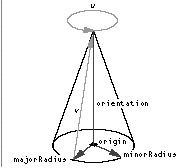
Data Format
Vector3D orientation
Vector3D majorRadius
Vector3D minorRadius
Point3D origin
Float32 uMin
Float32 uMax
Float32 vMin
Float32 vMax
- orientation
- The orientation of the cone. This vector also specifies the height of the cone.
- majorRadius
- The major radius of the cone.
- minorRadius
- The minor radius of the cone.
- origin
- The origin (that is, the center of the base) of the cone.
- uMin
- Minimum parametric limit value for u. To understand u, first consider u for the ellipse determined by majorRadius and minorRadius . The value of u on this ellipse is parametrized by the angle between the major axis and the vector from the origin to the circumference of the ellipse. The value u = 0 corresponds to 0 radians, and u = 1 corresponds to 2 radians. The values uMin and uMax are used to create partial ellipses. The basic idea is that only the part of the ellipse between uMin and uMax is drawn. For such a particular partial ellipse, the partial cone can be thought of as the result of keeping uMin and uMax fixed but letting v vary through its admissible range. The result looks like a cone with a wedge taken out. For details, see the QD3D documentation or develop magazine, Dec. 96. Must be 0 in Version 1.5.
- uMax
- Maximum parametric limit value in u direction; see uMin above. Must be 1 in Version 1.5.
- vMin
- Minimum parametric limit value in v direction. v can be viewed as arc length parametrization of the orientation vector, ranging from 0 at the origin to 1 at the tip. If vMin is not 0, then a truncated cone shaped slice will be removed from the bottom of the cylinder. Must be 0 in Version 1.5.
- vMax
- Maximum parametric limit value in v direction; see vMin above. If vMax is less than 1, then a small cone will be chopped off the top of the original cone, resulting in a truncated cone. Must be 1 in Version 1.5.
Description
A cone is a three-dimensional object defined by an origin (that is, the center of the base) and three vectors that define the orientation and major and minor radii of the cone. A cap may be attached to the base of a cone. Attributes may be assigned to the cap and face of a cone, and also to the entire cone.
DEFAULT SURFACE PARAMETERIZATION
The default surface parameterization for a cone is as shown in Figure 19 .
Child Objects
Caps (optional), bottom cap attribute set (optional), face cap attribute set (optional), attribute set (optional). A cone must have a bottom cap in order to have a bottom cap attribute set. Use Caps ( Bottom ) to set a cap on the base of a cone.
Example
Container (
Cone (
0 1 0 # orientation
0 0 1 # major axis
1 0 0 # minor axis
0 0 0 # origin
0 # uMin
1 # uMax
0 # vMin
1 # vMax
)
Caps ( Bottom )
Container (
BottomCapAttributeSet ( )
Container (
AttributeSet ( )
DiffuseColor ( 1 0 0 )
)
)
Container (
FaceCapAttributeSet ( )
Container (
AttributeSet ( )
DiffuseColor ( 0 0 1 )
)
)
)
See the note in "Cylinders" , for an explanation of cap attribute sets.
© 1997 Apple Computer, Inc.
Previous | QD3D Book | Overview | Chapter Contents | Next |